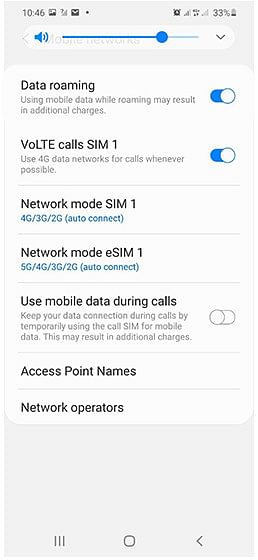At your destination: Step-by-step installation
Important Notes:
- To install an eSIM, ensure that you have an eSIM compatible and network-unlocked device.
- For successful installation, you MUST have a stable Wi-Fi connection when activating an eSIM.
- Installing your eSIM before you travel will not affect its data usage and validity; with exceptions (see list at the end). Your eSIM will only be activated upon arrival at your destination, and the validity begins once you are connected to the local carrier. If the eSIM covers more than one country, it will activate at any of the covered countries (eSIMs that activate at the time of installation: Ubigi and Dtac)
There are 2 ways to add an eSIM to your device(please note these steps may differ depending on your device):
Option 1 - By scanning the eSIM QR Code
-
Go to your eSIM Email with Instructions to find your QR code
-
Go to Settings on your device
-
Tap on Network & Internet
-
Tap the Add icon next to Mobile Network
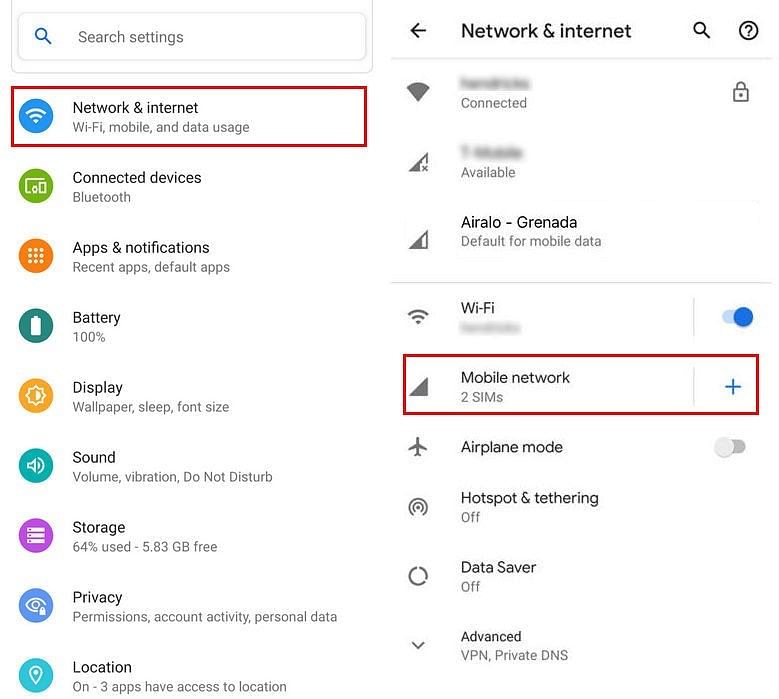
-
Tap Next when asked “Don’t have a SIM card?”
-
You can now scan your QR code
-
If necessary, go to Network & Internet and tap on Mobile network to set the correct network preferences listed in the Additional Info which is at the bottom-right of the selected data package page.
-
Turn on eSIM under Mobile Network
-
Enable Mobile Data
-
Enable Data Roaming (Please turn off your primary line to avoid roaming charges from your carrier provider when overseas)
-
Set up an APN(access point name) on your device if required. If the APN settings are required for your eSIM, you can find the APN details in the eSIM installation details
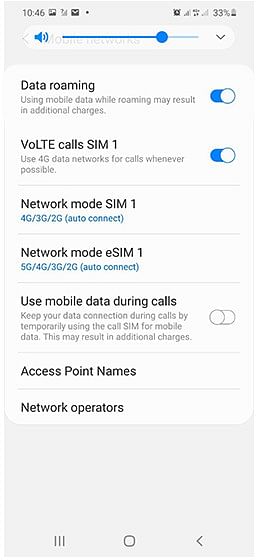
Option 2 - By adding the eSIM manually
-
Go to your eSIM Email Confirmation
-
Go to Settings on your device
-
Tap on Network & Internet
-
Tap the Add icon next to Mobile Network
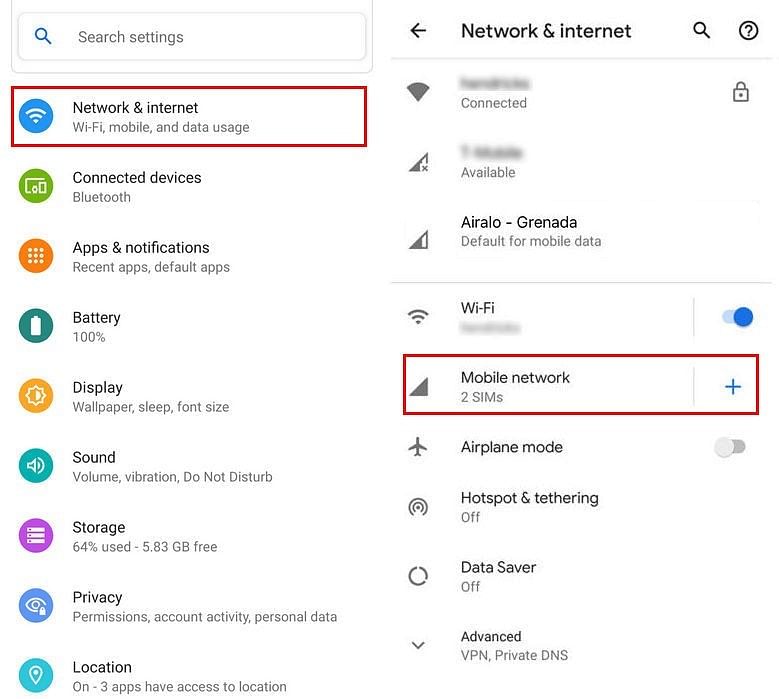
-
Tap Next when asked “Don’t have a SIM card?
-
Tab Enter Code Manually. You will be asked to enter:
-
SM-DP+ Address
-
Activation Code
-
Confirmation Code(if available)
-
Turn on your eSIM under Mobile Network
-
Enable Mobile data
-
Enable Data Roaming (Please turn off your primary line to avoid roaming charges from your carrier provider when overseas)
-
Set up an APN(access point name) on your device if required. If the APN settings are required for your eSIM, you can find the APN details in the eSIM installation details